使用 Maven 管理 java 项目
使用 Maven 管理 java 项目
什么是 Maven
Maven 是专门用于管理和构建 Java 项目的工具,它的主要功能有:
提供一套标准化的项目结构
提供一套标准化的构建流程(编译,测试,打包,发布)
提供一套依赖管理机制
若只需在 IDEA 中使用 Maven 可直接跳到后面
安装和配置 Maven
安装
使用 homebrew 安装,打开终端输入
1 | |
验证是否安装成功
1 | |
若出现如下输出则安装成功, 安装目录及为 Maven home 所示目录,请记录其位置,后续需要使用
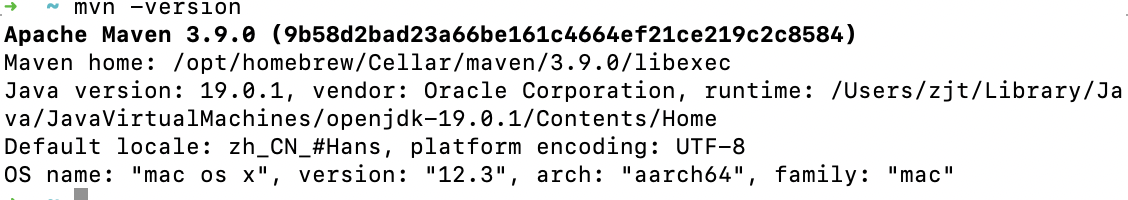
若显示未找到 JAVA_HOME (若未下载 JDK 请自行搜索下载)
在终端输入
1 | |
输出目录即为 java_home 目录
打开终端配置文件(若为 zsh 则使用命令 vim .zshrc ,若为 bash 则使用命令 vim .bash_profile ),在最后添加
1 | |
重启终端后在输入mvn -version 即可正确输出。
环境配置
配置本地仓库
本地仓库用于存储下载的依赖 jar 包
选择你喜欢的位置创建名为 mvn_resp 的文件夹(也可自行命名,下文mvn_resp替换为你的命名)
打开上述 maven Home 目录下的 conf 目录
打开目录下的 settings.xml 文件,找到如下位置
1 | |
将 <localRepository>/path/to/local/repo</localRepository> 复制到 -->下一行,并将 /path/to/local/repo 改为你选择的仓库地址,类似如下
1 | |
配置阿里云私服
由于 Maven 默认仓库在国外,配置阿里云私服可提高下载速度
使用阿里云私服
在上述 settings.xml 文件中找到如下位置
1 | |
在
1 | |
阿里云私服配置完毕!
Maven 使用
Maven 项目树目录
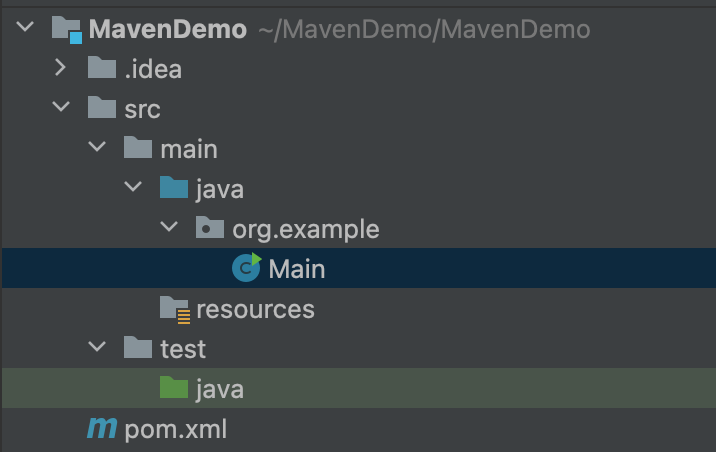
Maven命令行基本使用
注意:以下命令需在 pom.xml 对应目录下使用
compile: 编译
用于编译 java 项目生成 .class 文件
1
mvn compile编译后可在生成的 target 目录下找到对应文件
clean: 清理
用于删除编译生成的文件
1
mvn cleantest: 测试
用于测试项目,执行 test 目录下的代码
1
mvn testpackage: 打包
用于打包生成.jar文件(在 target 目录下)
1
mvn packageinstall 安装
用于将当前项目安装到本地仓库
1
mvn install
Maven 生命周期
- Pre-clean —> clean —> post-claen
- Compile —> test —> package —> install
- Pre-site —> site —> post-site
同一生命周期内,执行后面的命令,前面的命令会自动执行
IntelliJ IDEA 使用 Maven
IDEA自带 Maven (经典白学
点击 Intelij IDEA –> Preferences 搜索 Maven 看到如下界面
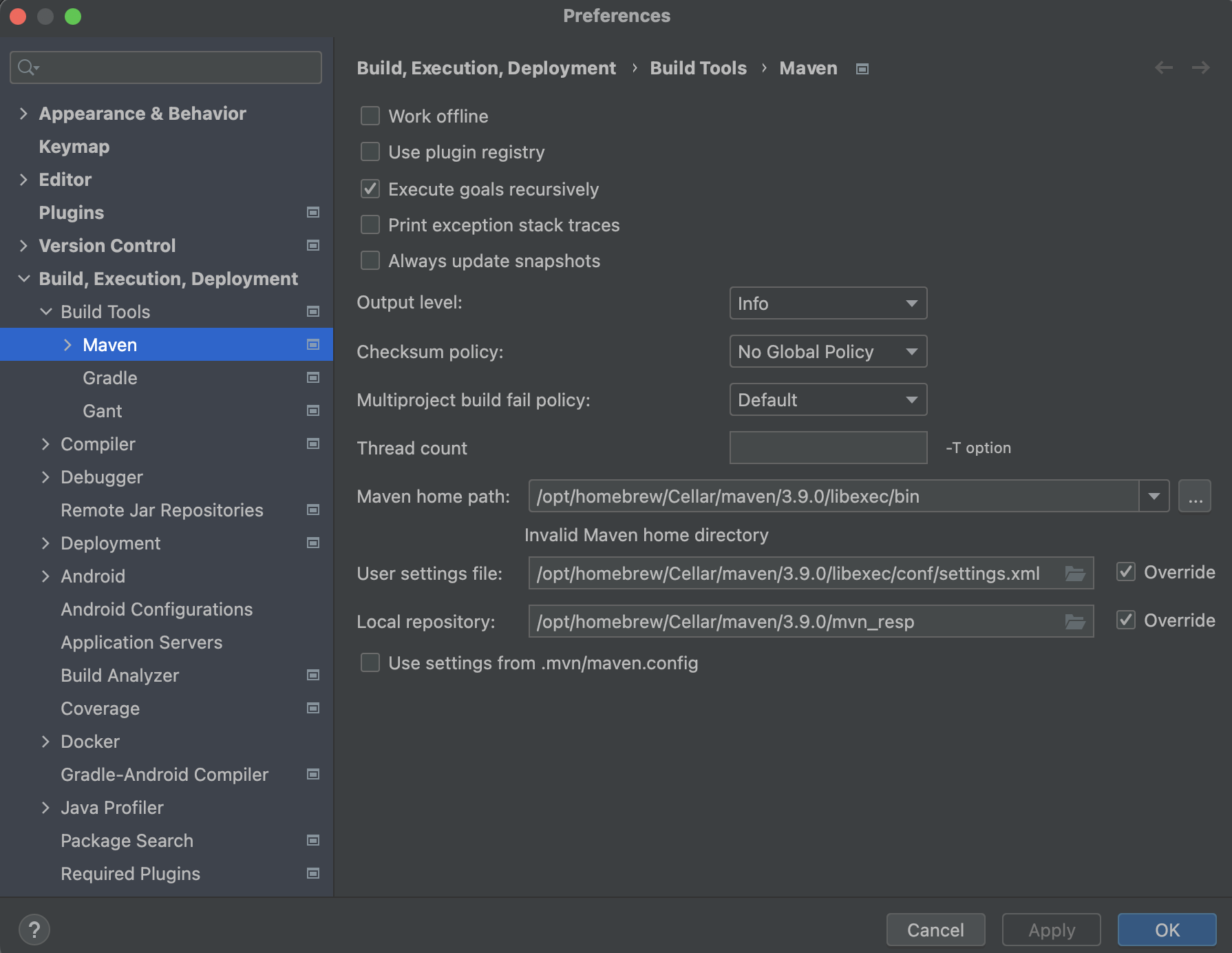
可将Maven home path ,User settings file, Local repository 换成之前设置的目录
创建 Maven 项目
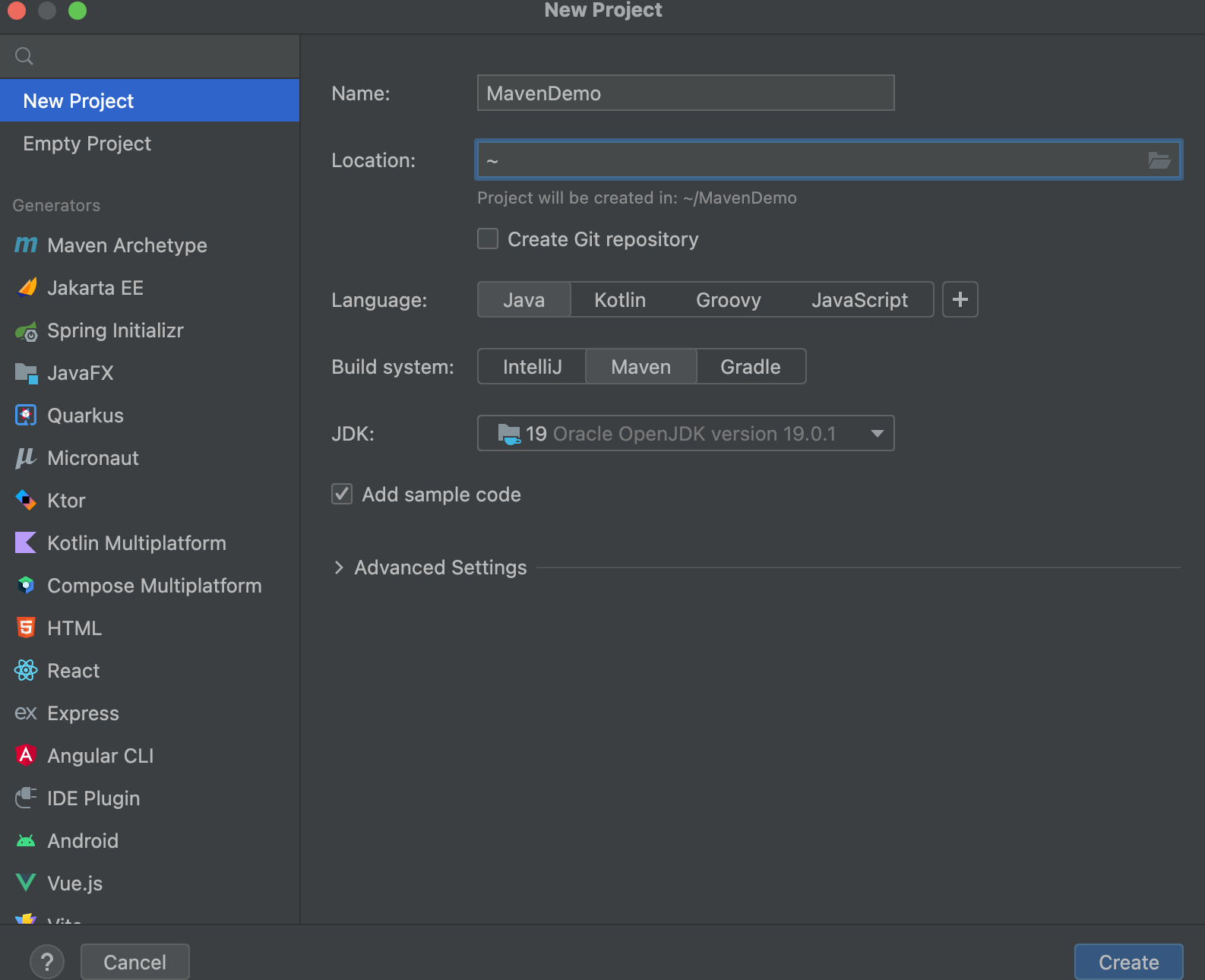
Build system 选择 Maven 即可
添加依赖
打开 pom.xml 文件,在 </project> 前 添加类似如下语句
1 | |
点击右上角 Maven 刷新按钮即可将依赖添加到项目
依赖优先从本地仓库中搜索,若未找到从私服下载,若没有从中央仓库下载。
导入 Maven 项目
点击IDEA 右侧 Maven 栏,点击 +找到需要导入的 Maven 项目的 pom.xml 文件,点击 open 即可导入该项目。